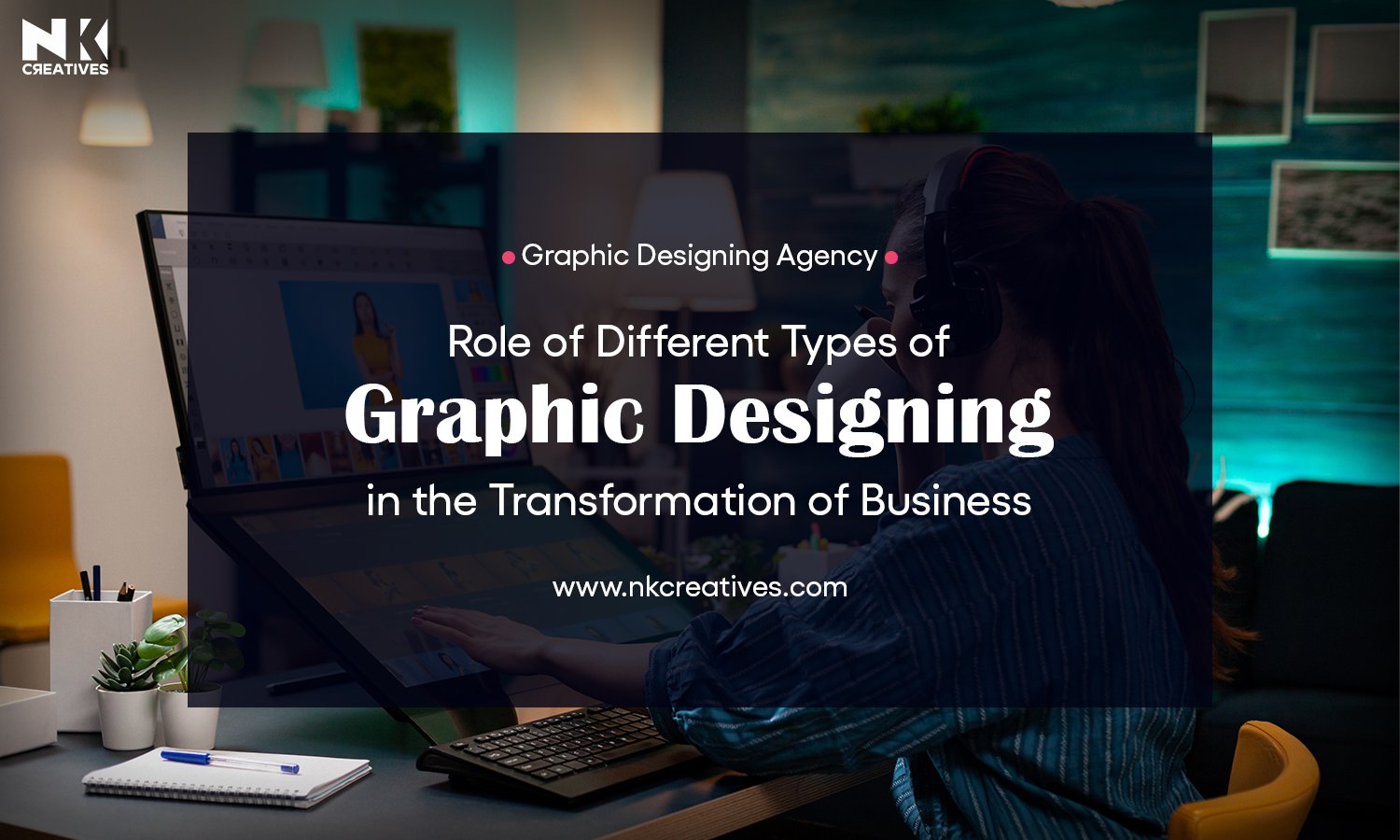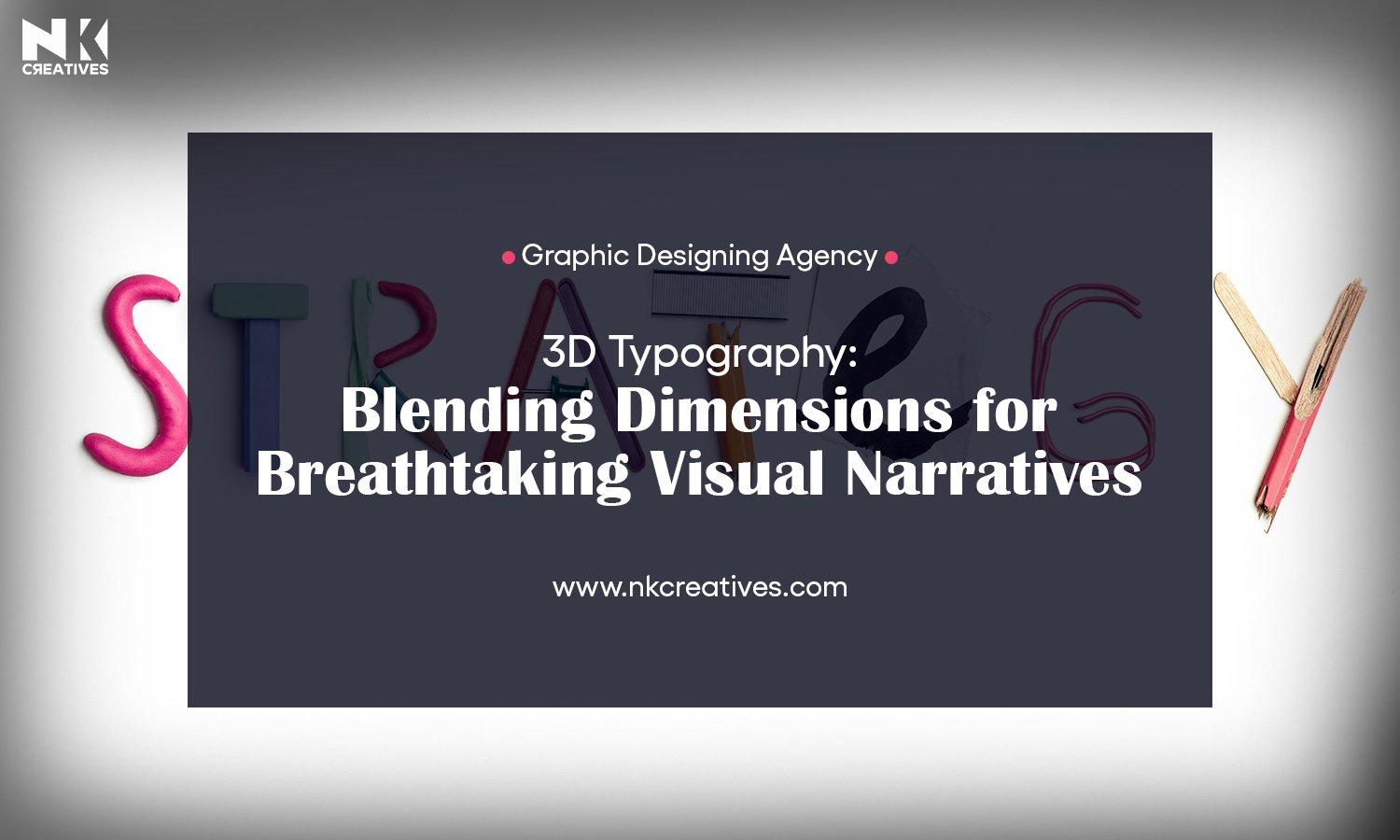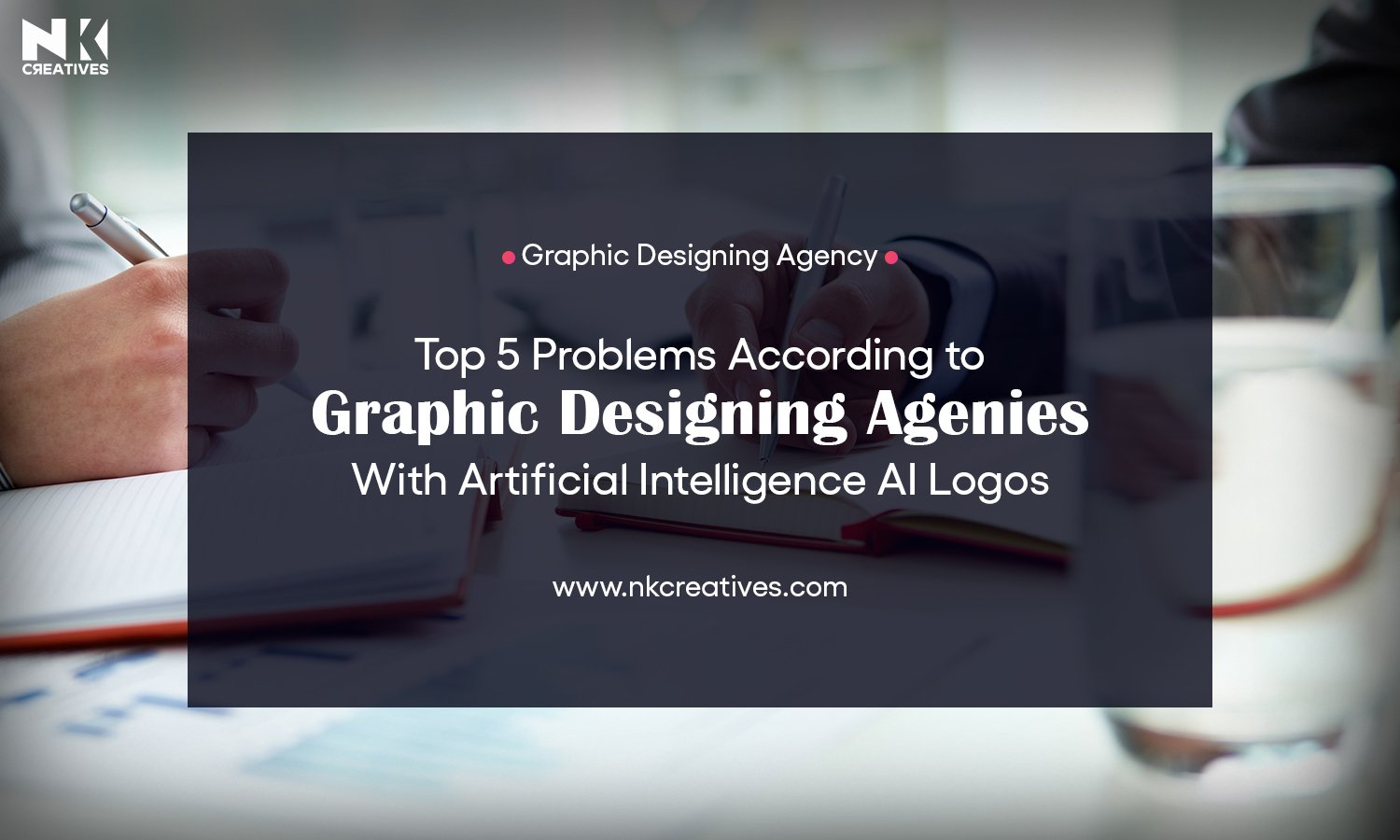Clear Your Doubts Regarding UI and UX Design
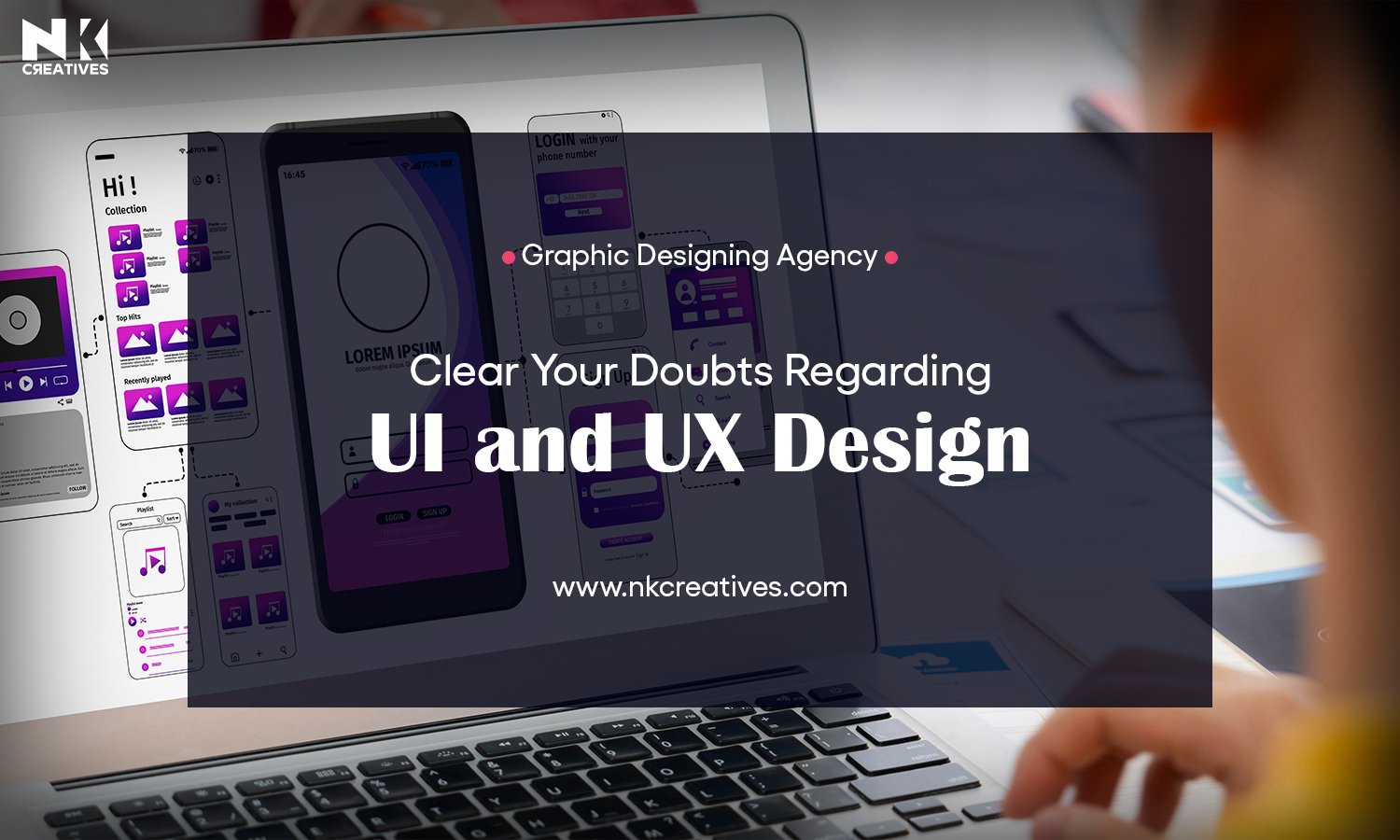
After school thinking about which path to choose? If you are the one who is willing to start your career in designing then there are two big courses awaiting for you. UI and UX designing are one of the leading and in demand courses.
UI and UX designing is obviously related to designing but there are few key differences which you might need to know. Understanding those differences can help you in making better decisions regarding your career and studies. Let's take a deep look at the difference between these two popular design courses.You might be amazed by knowing that the number of people pursuing courses in UIand UX designing are increasing day by day. Increasing number of students in UI and UX designing not only shows the interest of people but also indicates the need of the market. There are several firms and businesses who are looking for creative UI & UX designers.
If you want to explore your inner designing creativity then this course is perfect for you.
It's quite impossible that you might be unfamiliar with words like UI and UX designing. Almost in every industry there are UI and UX designers. But do you know what these designers do and what is the role of UI and UX designer?
> Screen
> Toggles
> Icons
> and other visual elements comes under UI design
And UX is responsible for the overall experience of the user with the product and website interaction. These two designs are closely connected but there are many unique differences which make them distinct from one to another. Both UI and UX designers work overlap each other. Lets simplify this overlapping in and distinction in it in simple words.
Difference between UI and UX design
Both great UI and UX design is necessary for the successful development of programs. Beautiful and user-friendly design makes people love your product or services. Lets understand it with simple example :- Suppose you are using a banking app named XYZ. And it has great design like nice icons and better animation which makes you engage in the banking app. But what if you go through multiple pages and load pages very slowly then it might frustrate you. Usually, banking apps that transfer payment slowly are the ones which offer the worst user experience. No matter how good the UI is, if its UX is not good then you are never gonna use it. And suppose if you are scrolling through a website, it loads faster and makes transactions rapidly but you find it difficult to navigate between the scroll and move due to bad UI. It can also lead you to quit your browsing and leave that website immediately.
What does a UI designer Do ?
Visual Design :
> Design buttons, icons and other major interactive icons are designed by UI designers.
> Creates and keeps the style guide throughout the design. It helps to maintain consistency throughout the design of the product. Including color schemes, typography and design patterns.
> Designs the layout of screen and pages. Which ensures an aesthetically pleasing and design friendly interface.
Interactive Design
> All interactive elements designing such as buttons, icons, menus sliders, forms and more.
> Ensures that every interactive element improves usability and is simple.
Prototyping
> Makes high fidelity prototypes of the user interface.
> Utilizes Adobe XD, Figma, InVision, and Sketch to build and distribute prototypes.
Consistency
> Ensures the product uses the same visual language throughout.
> Keep the general look, size, color, and spacing consistent.
Collaboration
> Ensures that the visual design is in line with the user experience objectives by collaborating closely with UX designers.
> Work together with developers to make sure the design can be implemented appropriately and is practical.
User Feedback
> Review visual designs and take suggestions into consideration.
> Revise designs in response to input from stakeholders and users.
Branding
> Ensure that the UI design matches the brand identity of the business.
> Create and monitor illustrations that capture the essence of the brand.
What does a UX designer Do?
User Research
> Understands user needs, behaviors, and pain spots, conduct user research.
> Use techniques such as usability testing, surveys, and interviews.
Information Architecture
> Ensure that the product's content is organized to make it easy to navigate.
> Crafts content inventories, flowcharts, and site maps.
Wireframing and Prototyping
> Makes low fidelity wireframes to show a product's structure.
> To evaluate design concepts and match user interactions, create high-fidelity prototypes.
Usability Testing
> Runs usability tests to find problems and get input.
> Examine test findings and offer suggestions for enhancements.
Interactive Design
> Crafts intuitive designs to enhance user experience.
> Clarify the user experience for the product, including task flows and navigation.
User Journey Mapping
> To comprehend and enhance the entire experience, map out the user path.
> Determines important points of contact and possible problems.
Collaboration
> Ensures that the visual design enhances the user experience by collaborating with UI designers.
> Collaboration with developers and product managers to make sure the design satisfies both.
Conclusion
Focusing on the visual and interaction components, a UI designer ensures that the final product is consistent and aesthetically acceptable. They look after the interaction elements, the prototype, and the visual appeal. To ensure that the product is useful, enjoyable, and simple to use. UX designers focus on the entire user experience. Information architecture, wireframing, prototyping, usability testing, and user research are all handled by them.




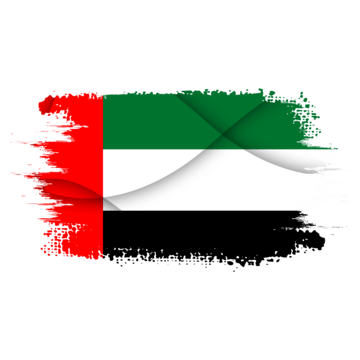

.jpg)
.jpg)







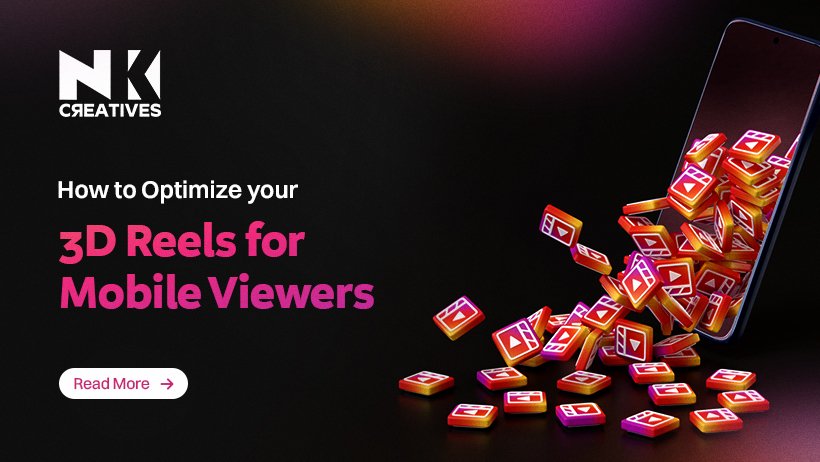



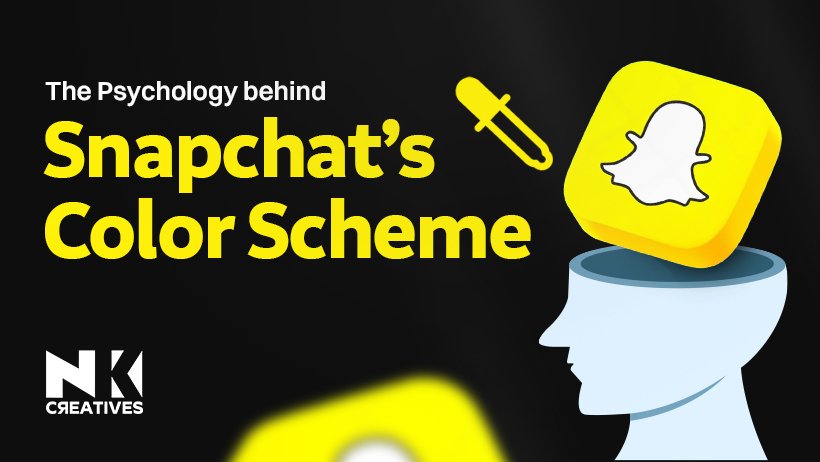



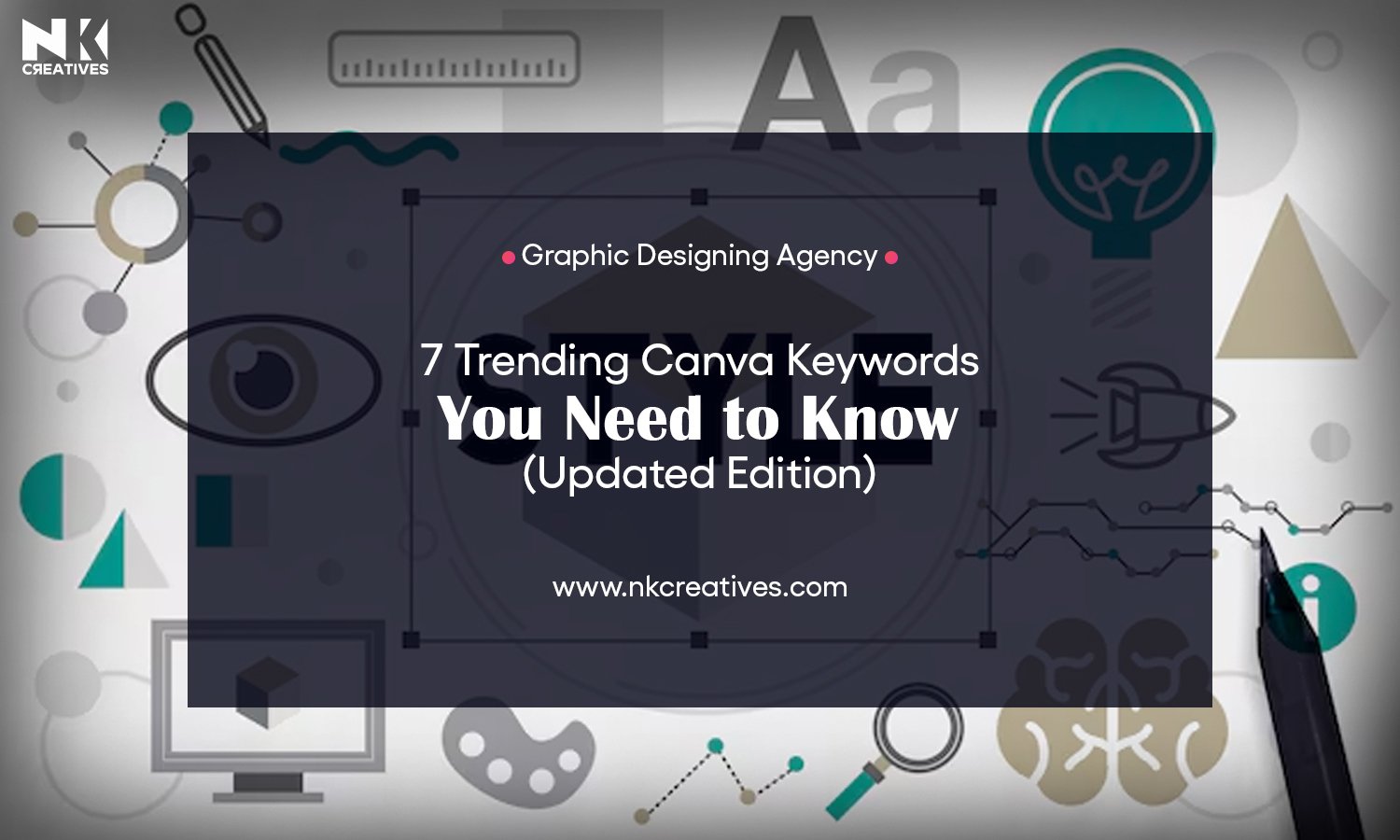


.jpg)