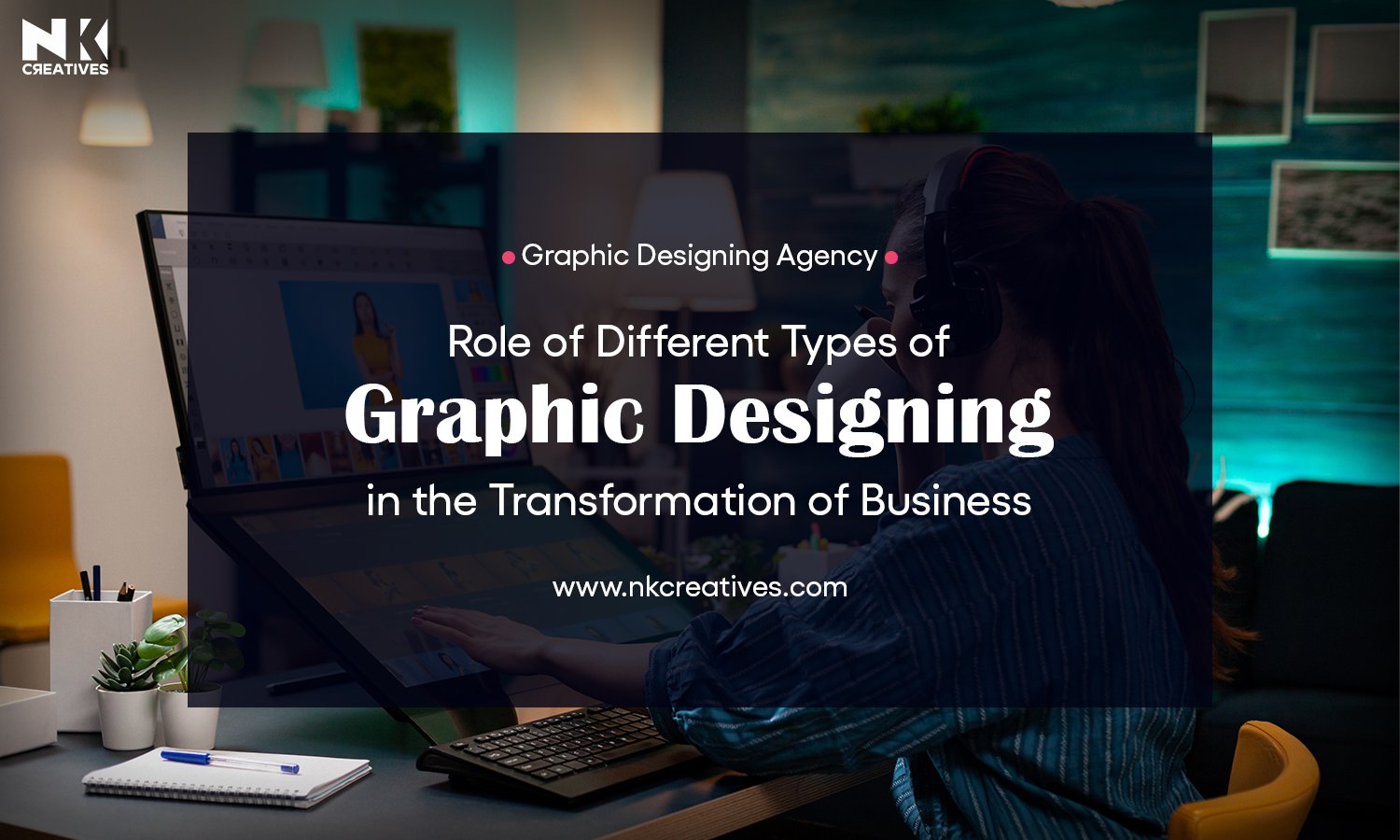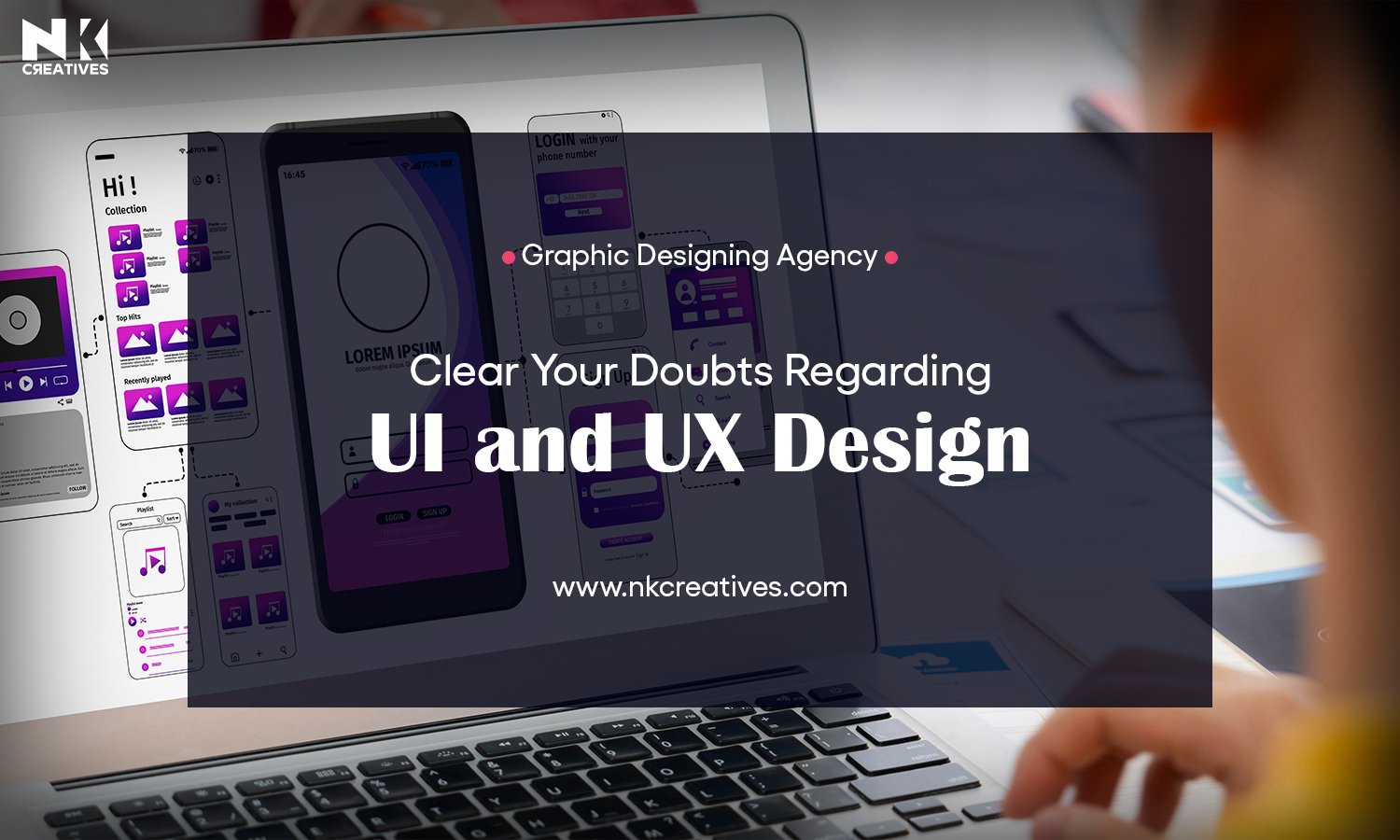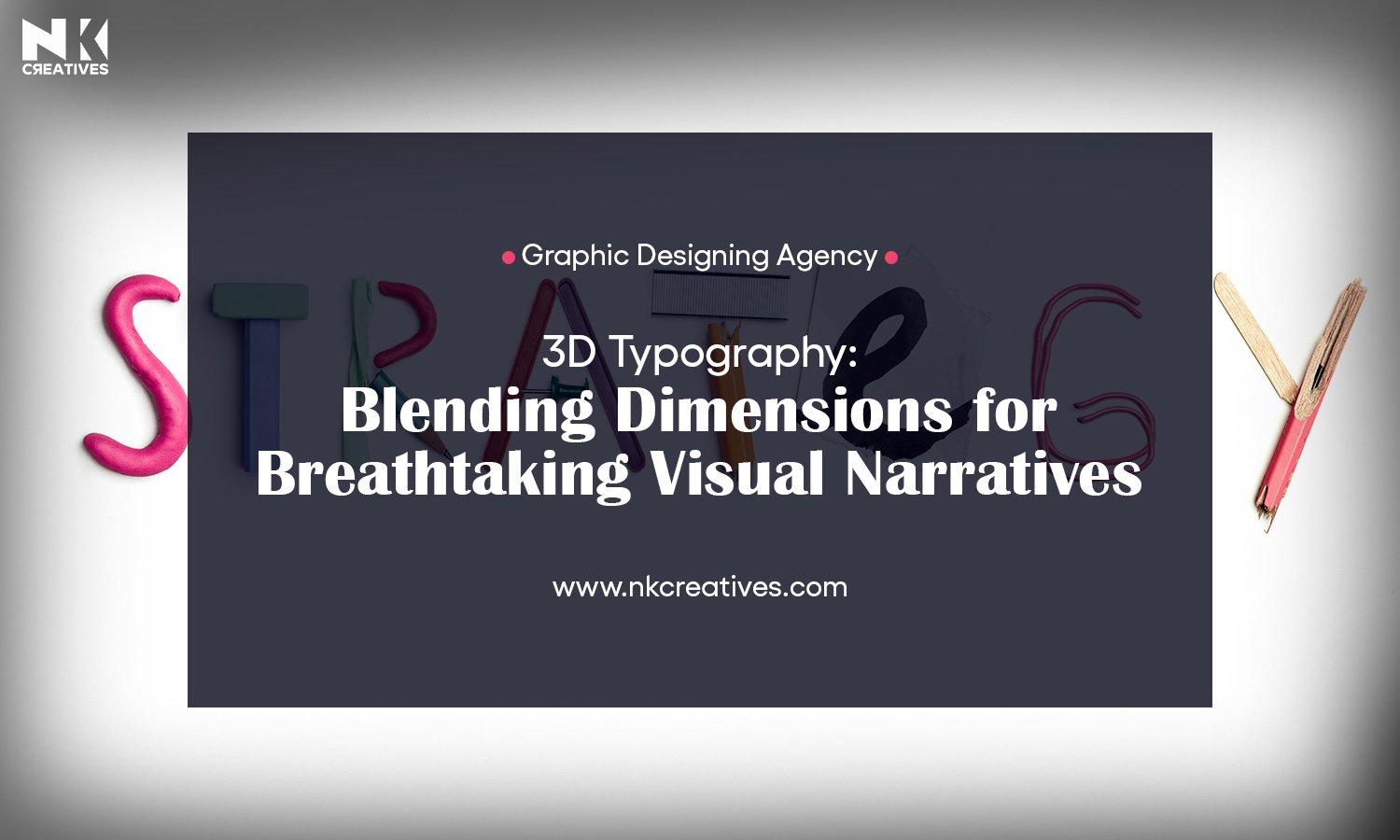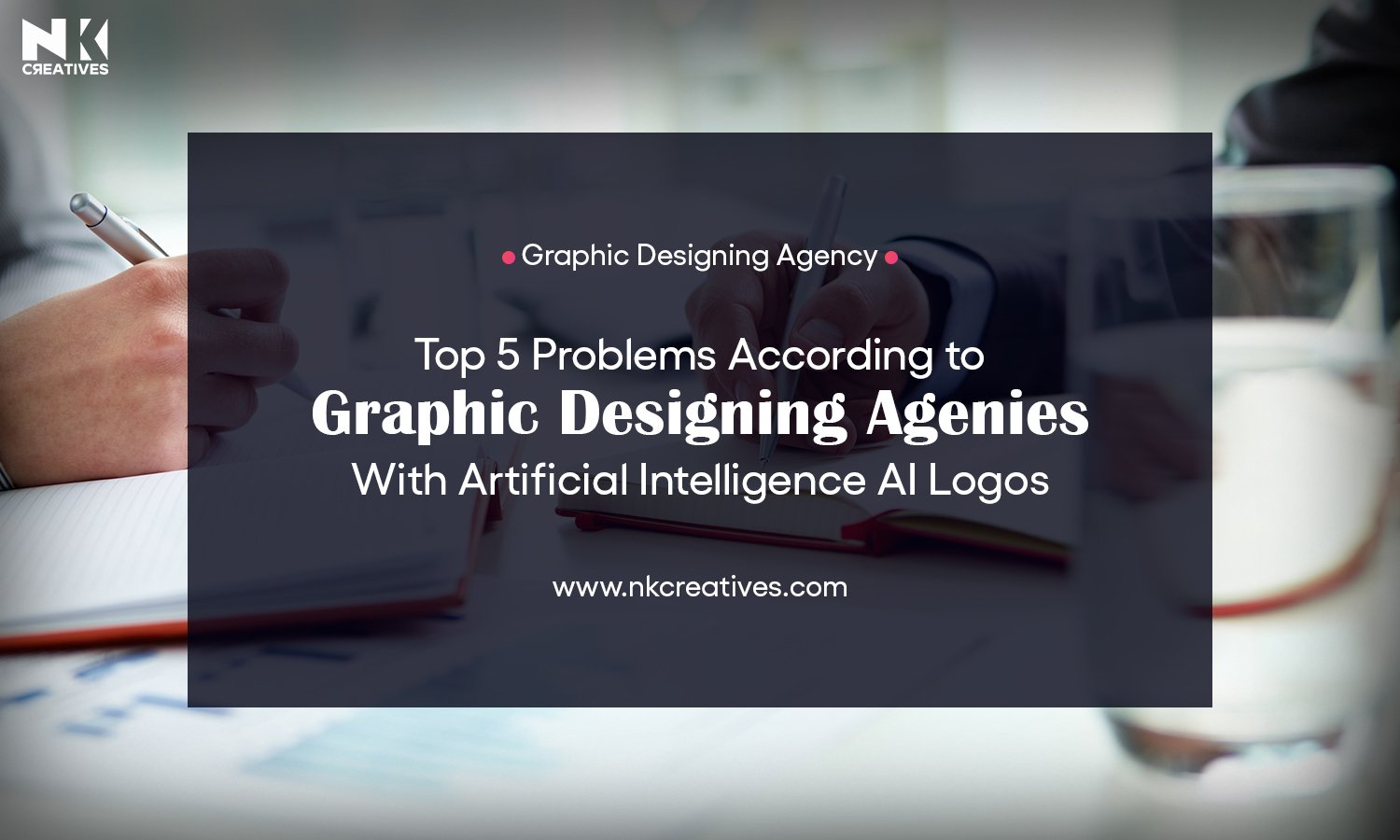Step-by-Step Guide to Convert Image to Ghibli Style ChatGPT Free

People love transforming their photos. The craze for Ghibli-style images grows daily. Everyone wants that magical, animated vibe.
Tools like Convert this image into Ghibli style ChatGPT make it simple. Fans adore the whimsical, dreamy look. Online platforms spark this trend further.
Anyone can join using the Convert image in Ghibli style. It’s fun, quick, and creative. Social media buzzes with these edits. People share their Ghibli-fied selfies proudly. The charm of Studio Ghibli inspires all.

From kids to adults, it’s a hit. This obsession keeps spreading fast. Who doesn’t love a fairy-tale twist? Let’s dive into this craze together!
Step-by-Step Guide
To convert your image to Ghibli style, follow these detailed steps:
Accessing ChatGPT and Ensuring Compatibility
First, ensure you have a ChatGPT account. If not, sign up for free at OpenAI.

Log in and confirm you’re using the latest version, which defaults to the GPT-4o model for image generation.
Uploading Your Image
Open ChatGPT online and navigate to the prompt bar.
Click the three-dot icon to open a drawer with options, and select 'Image'.
Then, click 'Attach' or 'Upload' to choose the image from your device.
Ensure the image is clear and well-lit, as quality affects the final result. For example, a front-facing portrait or a landscape photo works best.
Providing the Prompt
Once the image is uploaded, provide a prompt to guide the AI. A simple prompt like "Convert this image to Studio Ghibli style" can work, but for better results, be specific.
Examples include:
- "Turn this image into a Studio Ghibli-style animated portrait with a soft color palette, whimsical background, and facial features inspired by Ghibli characters. Style it like a scene from 'My Neighbor Totoro' or 'Spirited Away'."
- "Transform this photo into a Ghibli-inspired character with large eyes and a dreamlike setting."
Referencing specific films can help the AI align with the desired aesthetic. Experiment with different phrases to find what yields the best outcome.
Generating the Image
After entering your prompt, click 'Generate' and wait a few seconds. The process may take longer than text generation due to the complexity of image creation.
But it typically completes quickly.
If the feature is overloaded, you might experience delays, especially as a free user.

Viewing and Saving Your Image
Once generated, the image will appear in the chat window. Review it to ensure it meets your expectations.
If satisfied, right-click on the image and select 'Save Image As' to download it to your device. Most browsers support this, making it easy to save for personal use.

Tips for Better Results
Achieving the perfect Ghibli-style image requires some finesse. Here are detailed tips:
Be Descriptive in Prompts: Use adjectives like "soft," "whimsical," or "pastel" to guide the AI. Mention specific elements, such as "large eyes" or "detailed backgrounds," to align with Ghibli’s style.
Reference Specific Films: Including references like "in the style of Castle in the Sky" can help the AI capture the right mood.
Experiment with Variations: If the first result isn’t ideal, tweak the prompt slightly, such as changing "portrait" to "character scene," and regenerate.
Understand Limitations: AI-generated images may occasionally have artifacts or inconsistencies, especially with complex scenes. Multiple attempts might be necessary.
Respect Copyrights: While personal use is generally fine, be aware of potential copyright issues when mimicking artistic styles, as discussed in recent articles like PetaPixel. This is a debated topic, with some arguing that AI training on copyrighted material may infringe rights.
Many people reported that they are not able to generate a Ghibli version of their image in ChatGPT. If you are facing the same issue, then watch this reel.
Some Popular Alternatives for Converting Your Image into Ghibli Style Anime :
Generating or converting your image into Grok Ai using Ghibli Studio style is way easier than ChatGPT.
These two websites are the best alternative to ChatGPT for converting your image into a Ghibli-style image online for free.

But if you still want to generate a Ghibli-style image from ChatGPT, then use the following prompt:
“Convert this image into Studio anime art style.”
Make it look like a frame from an anime movie — soft lighting, dreamy colors, and cinematic detail.”
Don’t use the word Ghilbli (sometimes using the word Ghibli can’t give your desired result).
Conclusion
Converting images to Ghibli style with ChatGPT is a creative and accessible way to explore AI-generated art.
By following these steps, leveraging detailed prompts, and understanding the limitations, especially for free users, you can create stunning images that capture the magic of Studio Ghibli. Whether for personal enjoyment or social media sharing, this process offers a fun way to engage with AI technology.
Happy generating, and enjoy bringing a touch of Ghibli’s enchantment to your photos! Read More Informative Blogs here.
For any type of Graphic design and Creative requirements, connect with our professionals.




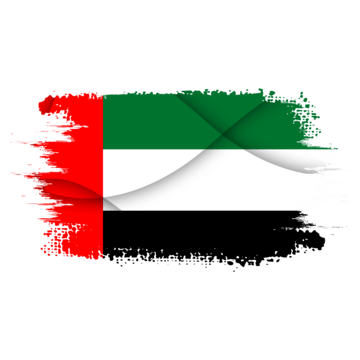


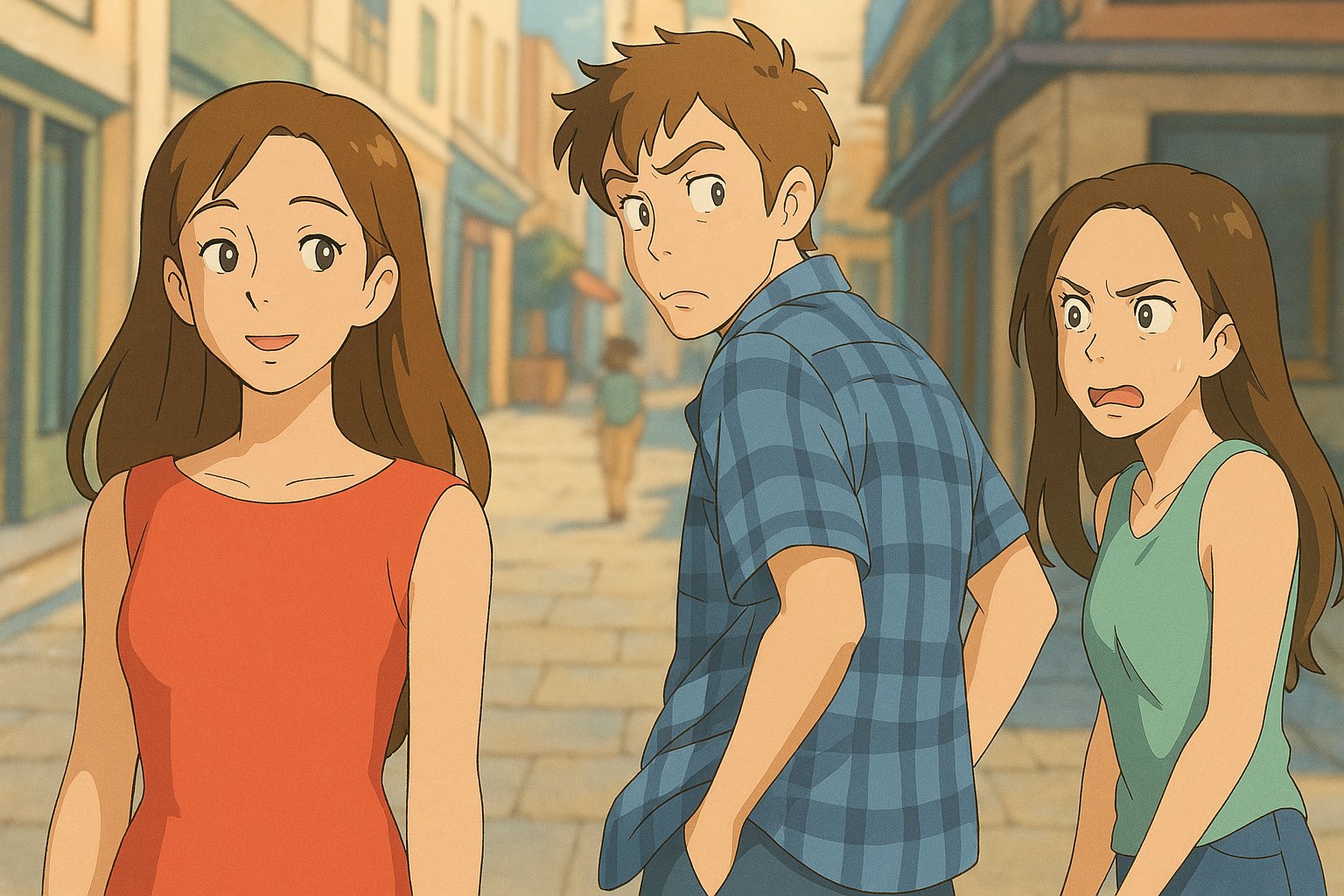
.jpg)
.jpg)







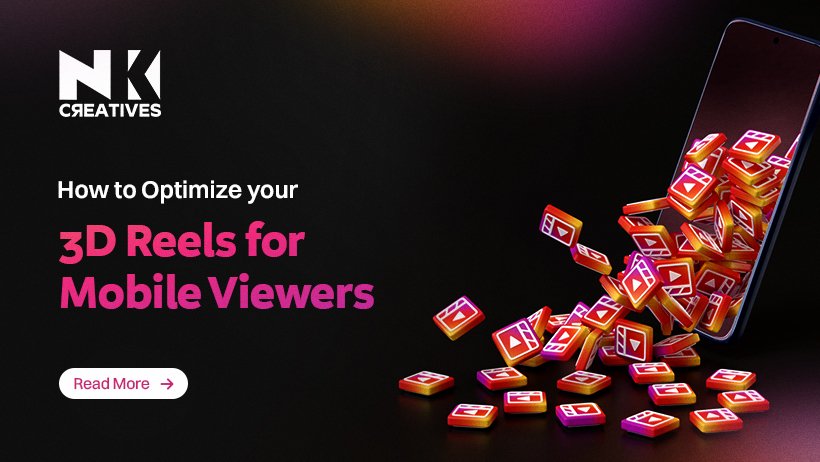



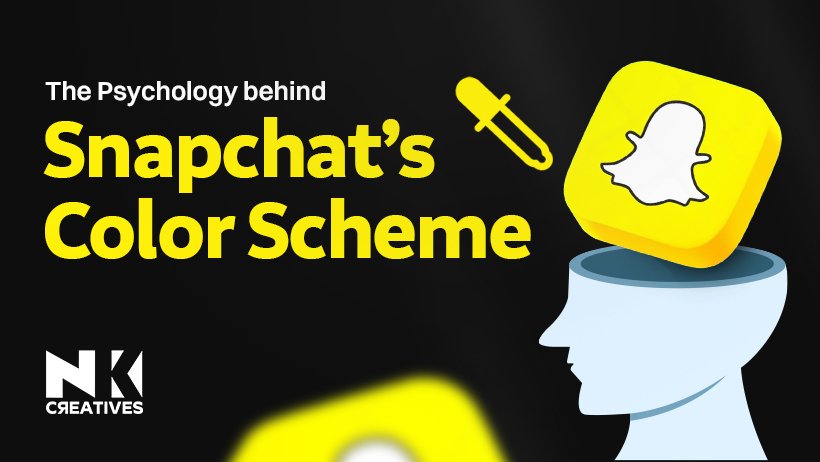


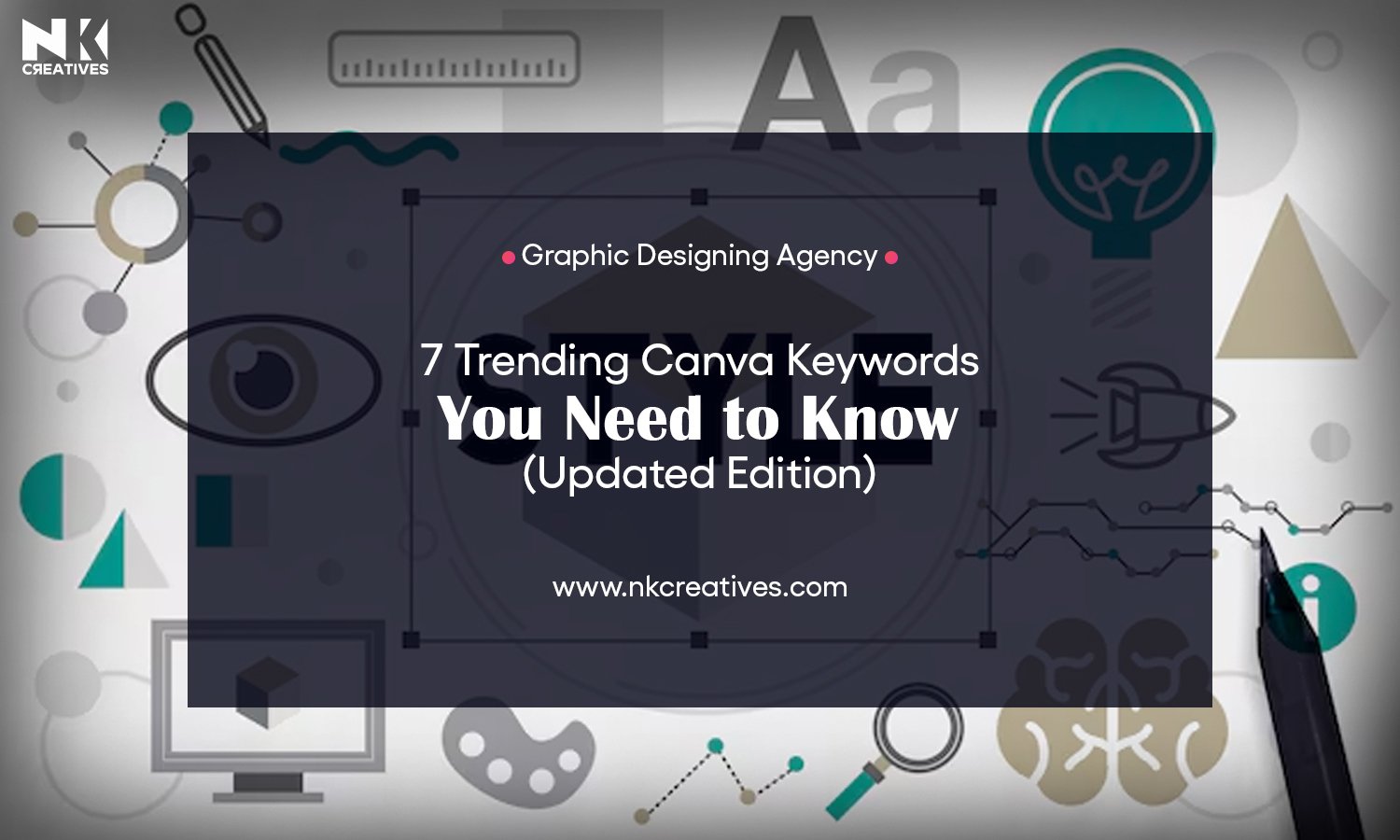


.jpg)