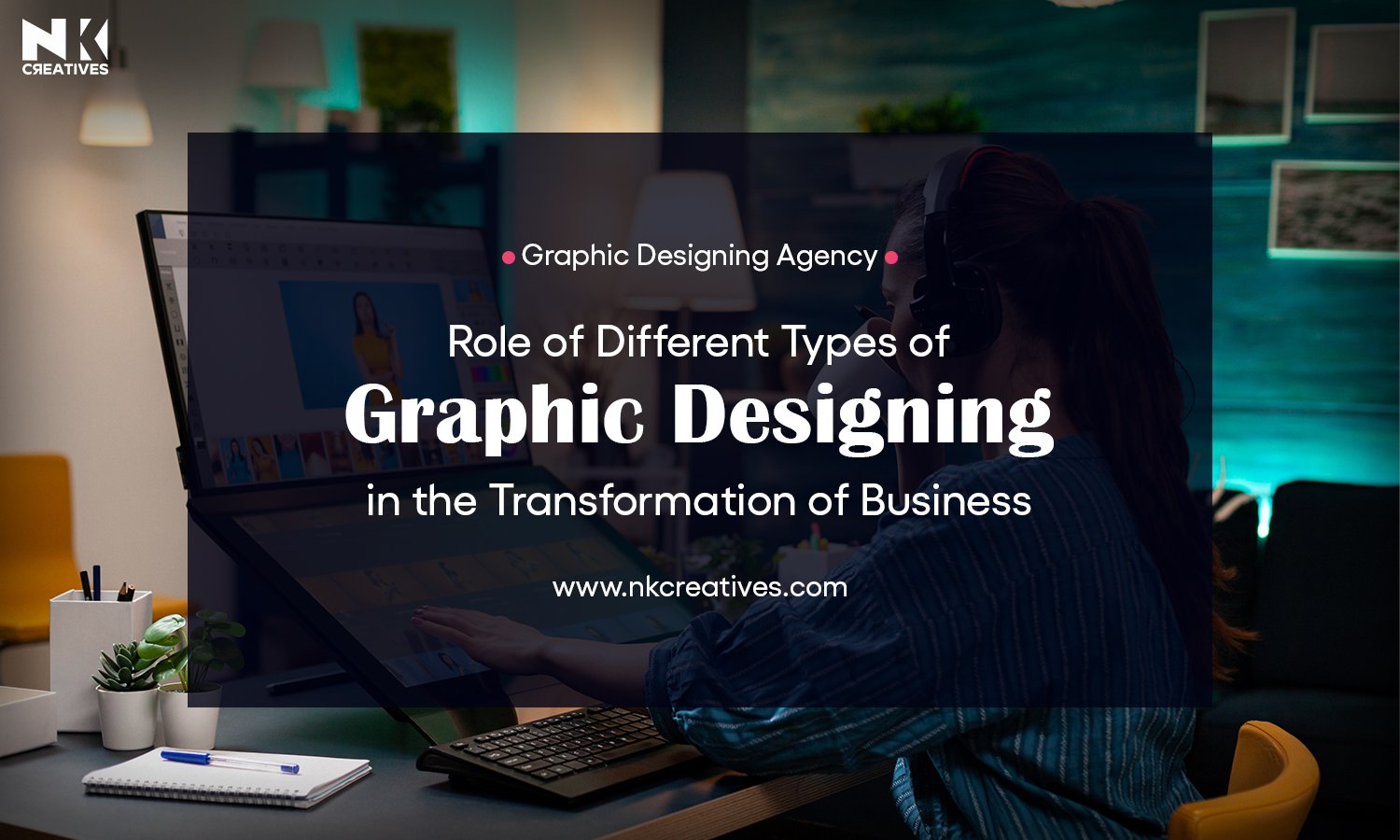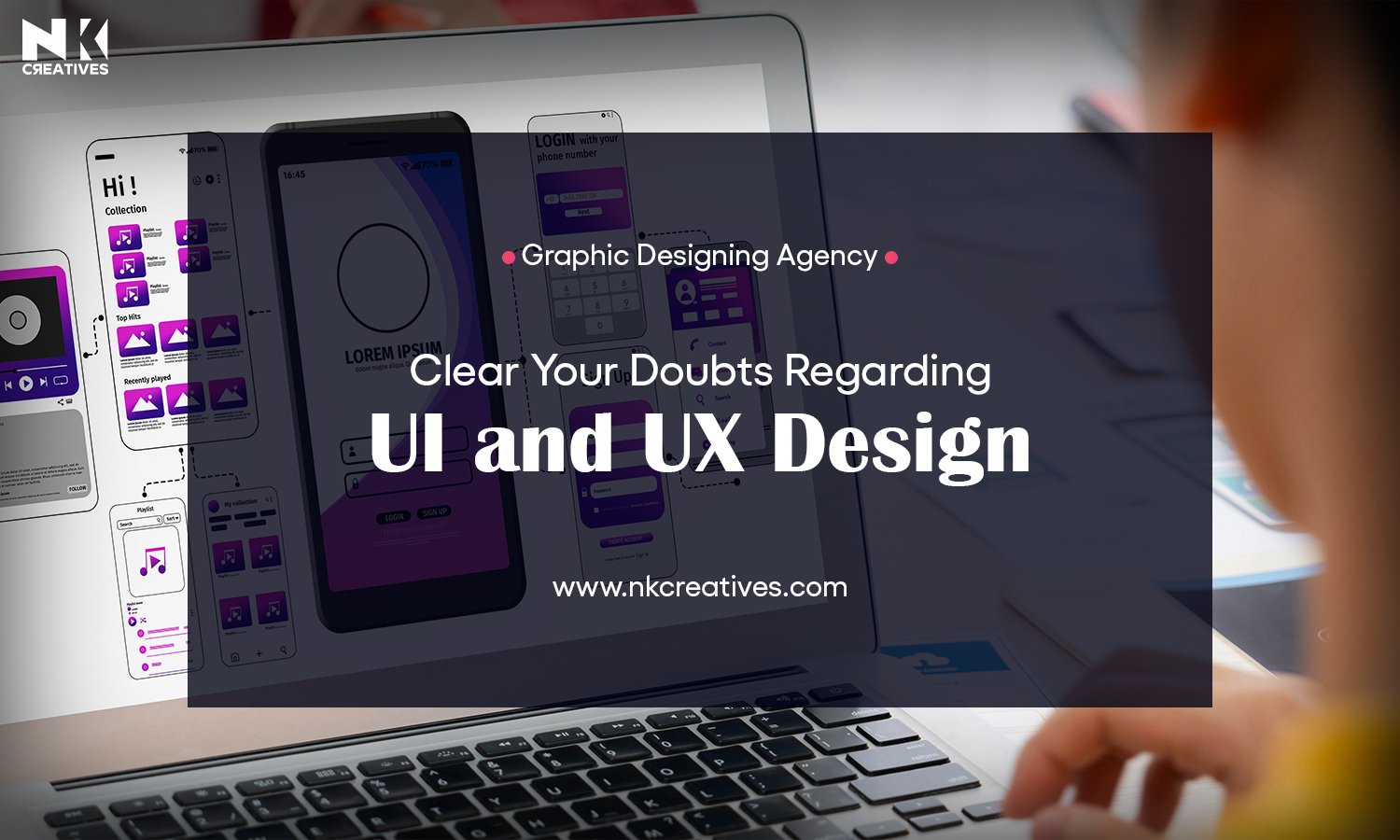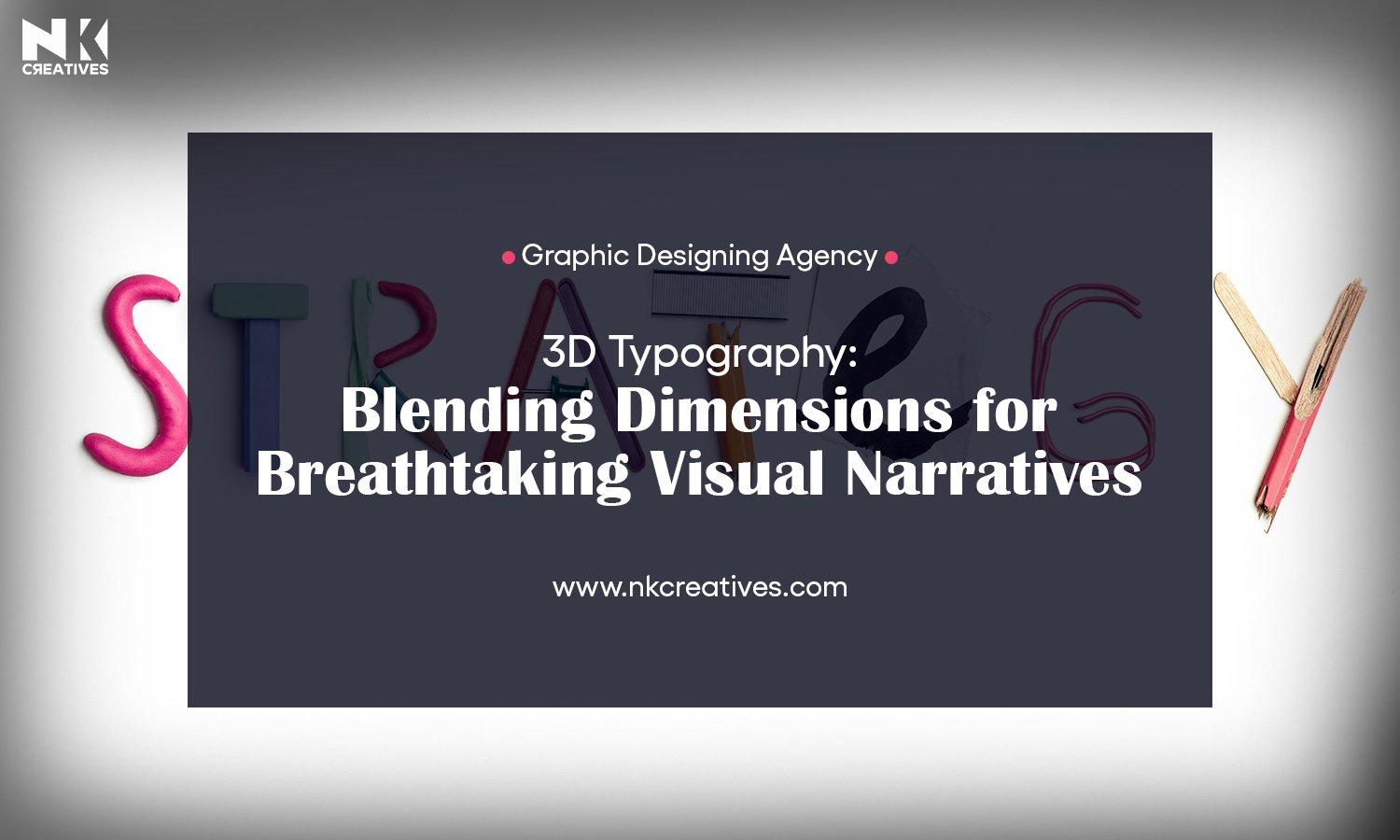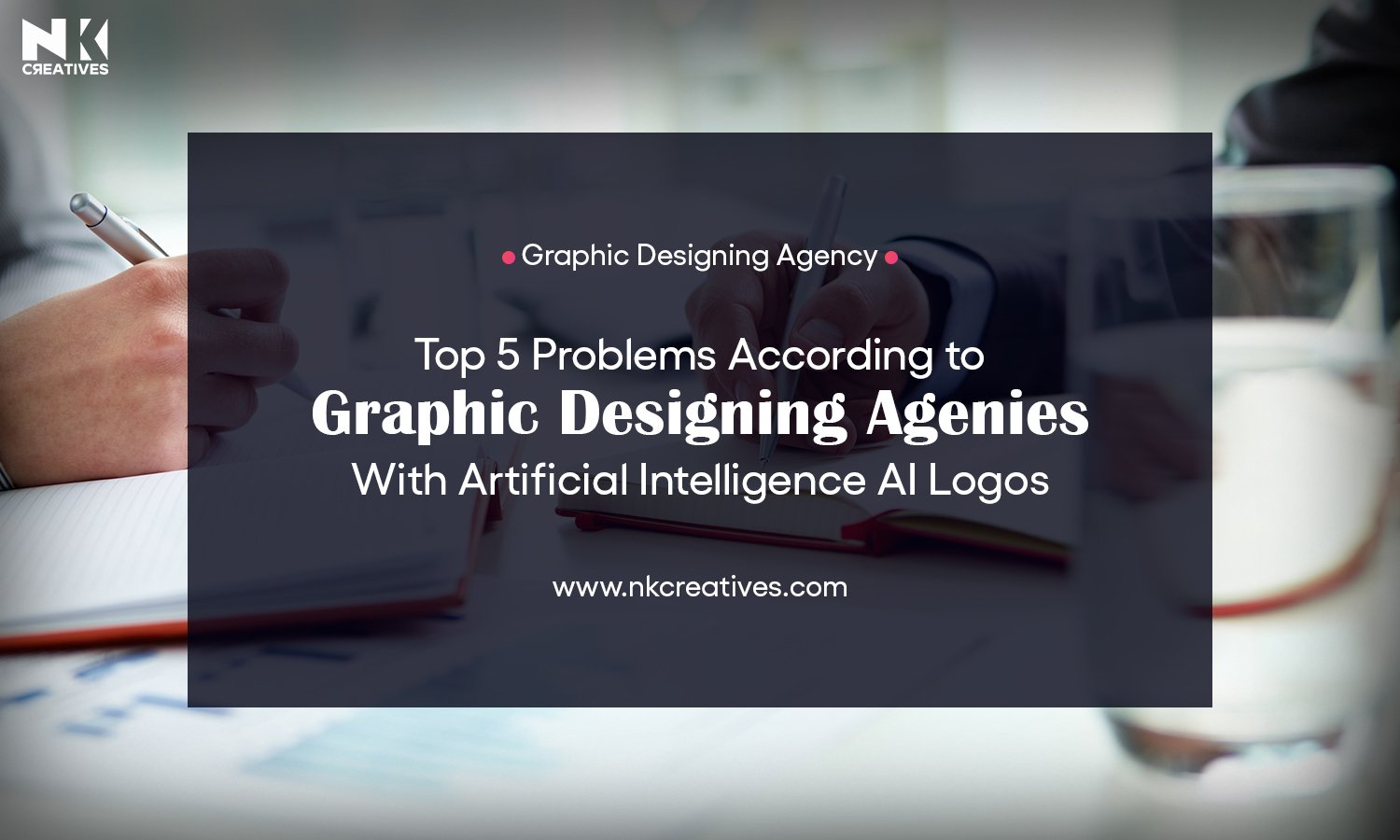Top 7 Mobile Apps for Editing Reels on the Go

Creating engaging Instagram Reels is now essential for digital presence. Short-form video content dominates social media feeds globally.
Many users seek the best video editing apps for their smartphones. Mobile apps for editing Reels offer incredible convenience and power. You can transform raw footage into captivating stories quickly. This guide explores seven top Reels editing apps available today.
They empower creators to produce professional Reels directly from their devices. Let's dive into these fantastic content creation tools for your next viral video.
1. CapCut
CapCut has emerged as a powerhouse among Reels editing apps. It offers an incredibly user-friendly interface for all skill levels. This smartphone video editor provides a vast library of effects and sounds. Users can access trending audio clips directly within the application.
CapCut excels in offering quick video edits with impressive results. Its advanced features include keyframe animation and tracking. You can easily add dynamic text overlays to your Reel content. The app supports green screen functionality for creative backgrounds.
Speed control options allow for dramatic slow-motion or fast-paced segments. CapCut is widely praised for its seamless integration with TikTok. This makes cross-platform sharing incredibly simple. Many popular viral Reels are edited using CapCut's diverse tools.
It is a fantastic choice for both beginners and experienced editors. The app consistently updates with new features and templates. This ensures your creative Reels always stay fresh and engaging. CapCut offers most of its powerful features completely free. This makes it an accessible, free Reels editor for everyone.
2. InShot
InShot is another highly popular mobile app for editing Reels. It is known for its straightforward and intuitive design. This easy video editing tool allows quick trimming and cutting.
Users can effortlessly combine multiple video clips into one seamless Reel. InShot provides a wide selection of filters and visual effects. You can add music for Reels from its extensive royalty-free library. The app also supports voice-overs for personalized narration.
Text overlays are customizable with various fonts and animations. InShot offers excellent control over video aspect ratios. This ensures your Reel fits perfectly on Instagram. Its basic features are free, making it a great starting point. The paid version unlocks premium effects and removes watermarks. InShot is perfect for those needing quick video edits on the go.
It's a reliable smartphone video editor for daily content creation. Many influencers rely on InShot for their daily uploads. It helps produce high-quality social media video content efficiently. The app's simplicity does not compromise its powerful editing capabilities.
3. VN Video Editor
VN Video Editor stands out as a robust Reels editing app for serious creators. It provides a professional-grade editing experience on mobile. This app offers a multi-track timeline, similar to desktop software.
Users can layer videos, images, and text overlays with precision. VN boasts an impressive array of transitions for smooth scene changes. The speed control feature allows for precise adjustments to footage. Its keyframe animation tools enable complex motion graphics.
A significant advantage is its export without any watermarks. This makes VN a truly free Reels editor for high-quality output. The app supports 4K video export, maintaining excellent export quality. It's an ideal choice for creators seeking advanced control.
VN is perfect for producing professional Reels with intricate details. The learning curve is slightly steeper but very rewarding. It's a versatile content creation tool for various video projects. Many YouTube creators also use VN for quick edits. It truly elevates your short-form video editing capabilities.
4. KineMaster
KineMaster is a well-established name in mobile video editing. It offers a comprehensive suite of tools for professional Reels. This Reels editing app features a multi-track timeline for complex projects. Users can utilize chroma key (green screen) for special effects.
KineMaster provides precise trimming and cutting functionalities. Its vast asset store includes stickers, effects, and music for Reels. The app supports custom fonts for unique text overlays.
Speed control allows for dynamic changes within video clips. KineMaster also offers a precise volume envelope for audio mixing. It's an excellent choice for advanced editing on a smartphone. The interface is powerful but requires some practice to master.
KineMaster exports videos in high definition, ensuring great export quality. While it has a free version, the watermark is prominent. A subscription unlocks all features and removes the watermark.
It's a top-tier smartphone video editor for serious creators. KineMaster helps produce highly polished social media video content.
5. Adobe Premiere Rush
Adobe Premiere Rush brings professional editing to your mobile device. This Reels editing app offers seamless cross-device synchronization. You can start editing on your phone and finish on your desktop.
Premiere Rush provides an intuitive interface for easy video editing. It includes essential tools like trimming, color correction, and audio mixing. Users can add text overlays with professional motion graphics templates. The app integrates with Adobe Stock for premium assets. It's designed for creators who need quick video edits with quality.
Premiere Rush simplifies the process of creating professional Reels. Its auto-reframe feature intelligently adjusts aspect ratios. This ensures your video looks great on any platform. While it offers a free starter plan, advanced features require a subscription.
This content creation tool is perfect for Adobe ecosystem users. It maintains excellent export quality across all devices. Premiere Rush is a reliable choice for on-the-go editing and consistency.
6. PowerDirector
PowerDirector is another strong contender among mobile apps for editing Reels. It combines a rich feature set with a relatively user-friendly interface. This smartphone video editor offers robust trimming and merging tools. Users can apply a wide range of visual effects and filters.
PowerDirector includes a powerful speed control for creative video pacing. It supports multi-track editing for layered compositions. The app provides numerous transitions to enhance video flow. Its chroma key feature allows for advanced green screen effects.
PowerDirector offers a vast library of stock music for Reels. You can easily add animated text overlays and titles. The free version includes a watermark, which can be removed with a subscription. It's an excellent choice for those seeking advanced editing capabilities.
PowerDirector helps create engaging social media video content. Its constant updates bring new features and improvements. This makes it a versatile content creation tool for various projects.
7. FilmoraGo
FilmoraGo is a fantastic Reels editing app known for its creative tools. It offers a fun and intuitive experience for video creators. This easy video editing app provides a wealth of templates and themes.
Users can quickly create stylish Reels with minimal effort. FilmoraGo includes a wide array of filters, effects, and stickers. You can easily add music for Reels from its extensive collection.
The app supports basic trimming, cutting, and merging operations. Its text overlays are customizable with various styles and animations. FilmoraGo offers speed control for dynamic video effects.
It's particularly well-suited for beginner-friendly video production. The app exports videos in high definition without a watermark in its free version. This makes it a very accessible free Reels editor.
FilmoraGo is perfect for those who want to experiment creatively. It helps produce visually appealing, creative Reels for social media. This smartphone video editor is ideal for quick, artistic edits.
Conclusion
Selecting the right mobile app for editing Reels depends on your needs. Each of these Reels editing apps offers unique strengths. Whether you prioritize easy video editing or advanced editing features, an option exists. CapCut and InShot are excellent for quick, effective edits. VN Video Editor and KineMaster cater to more professional demands.
Adobe Premiere Rush offers cross-device flexibility. PowerDirector provides a comprehensive feature set. FilmoraGo is perfect for creative, template-driven content. All these content creation tools empower you immensely. They help you produce stunning short-form video editing masterpieces. Start experimenting with these smartphone video editor options today.
Want stunning Reels without spending hours editing? Let NK Creatives handle your video magic. Contact us today.




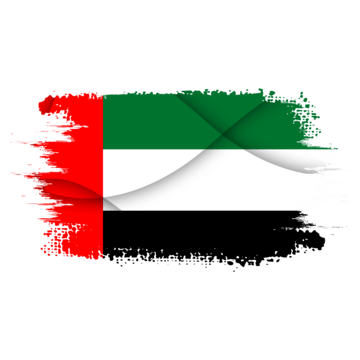

.jpg)
.jpg)






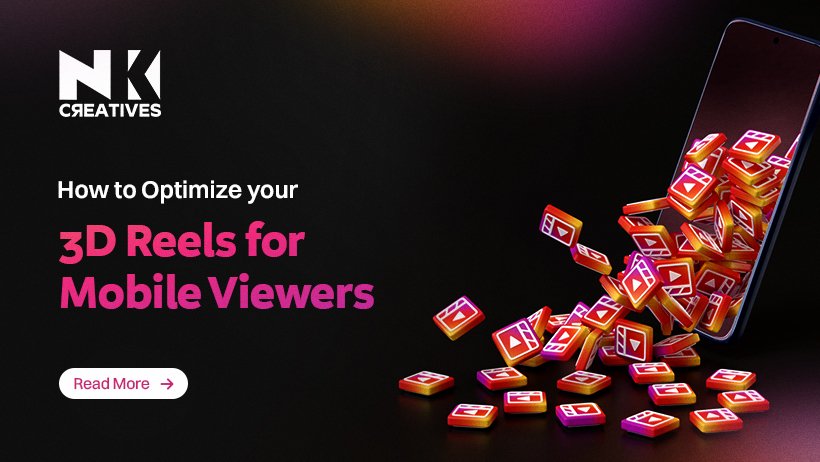



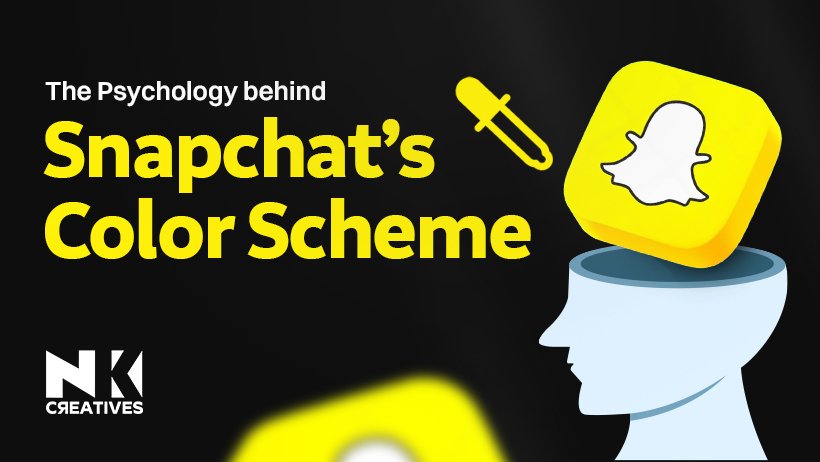



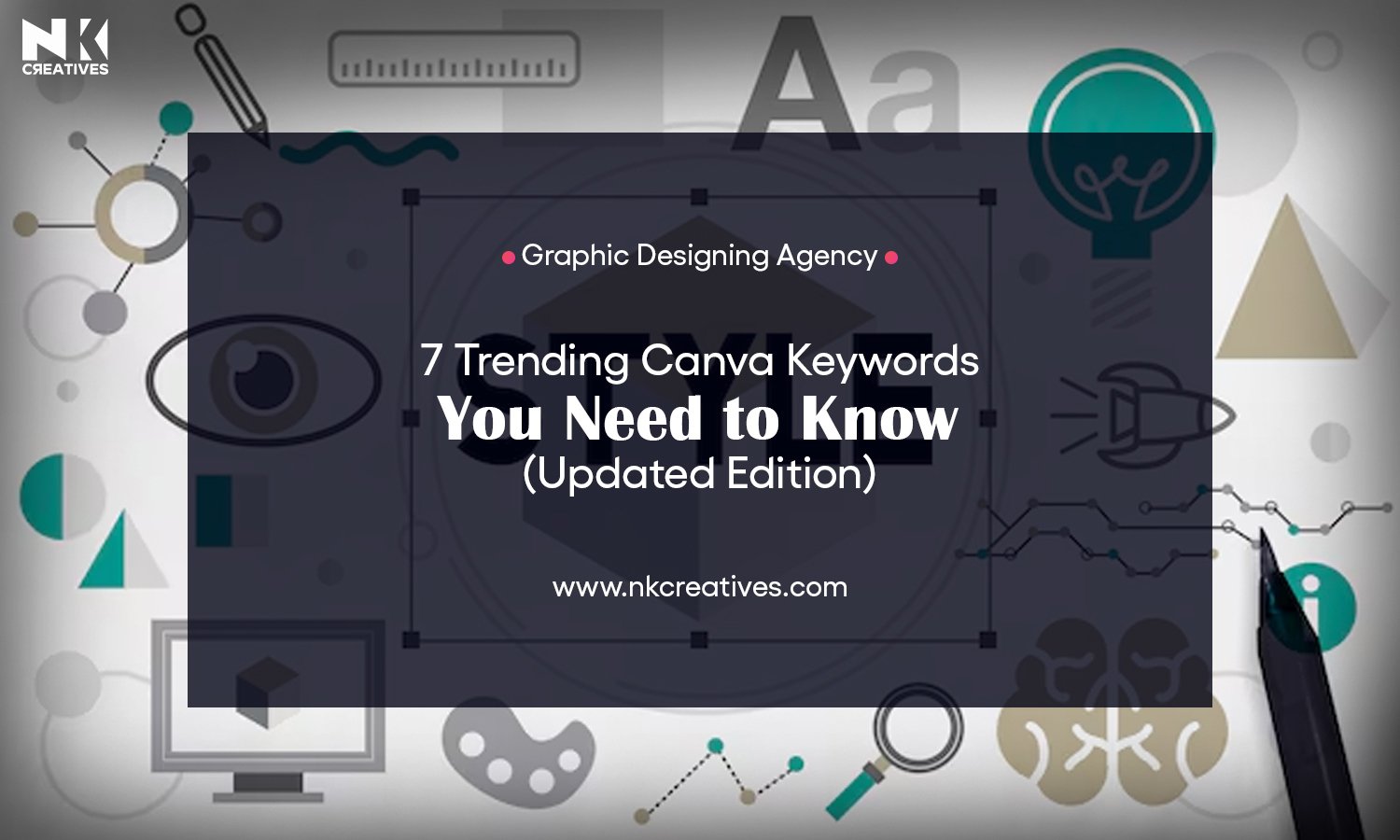


.jpg)